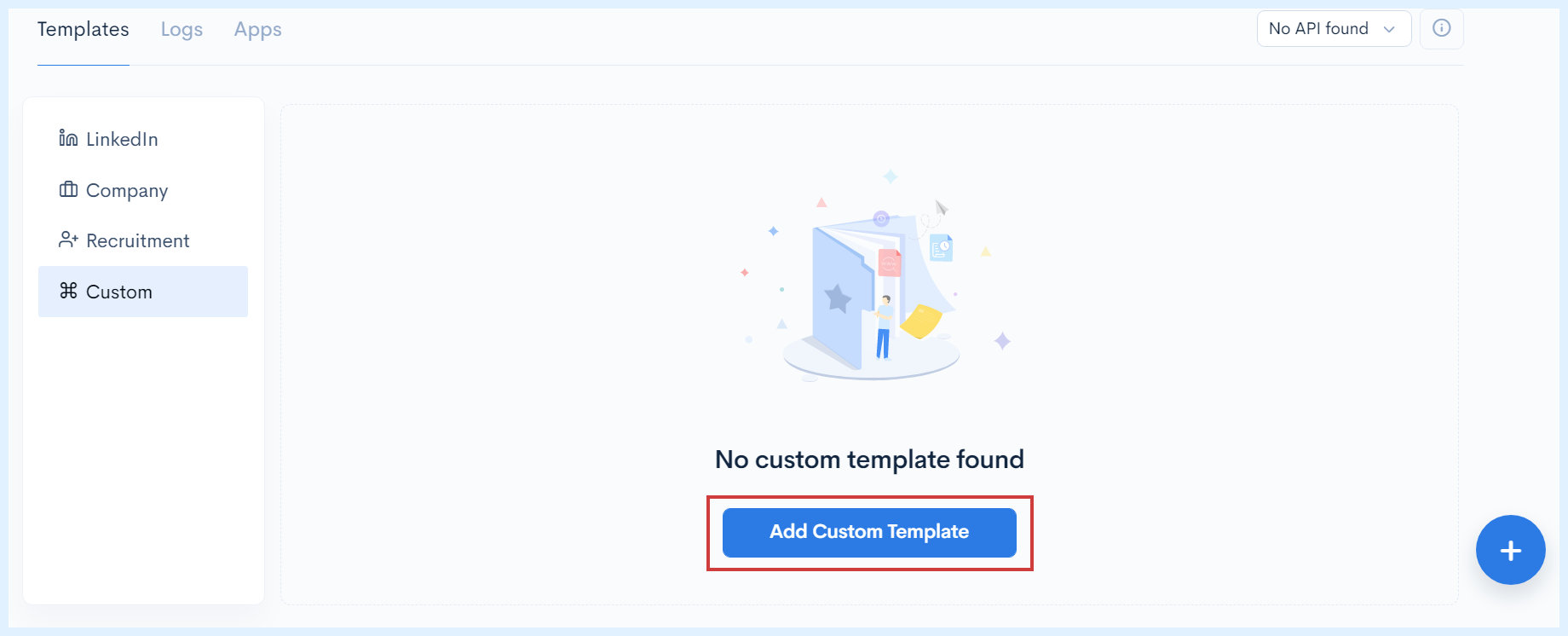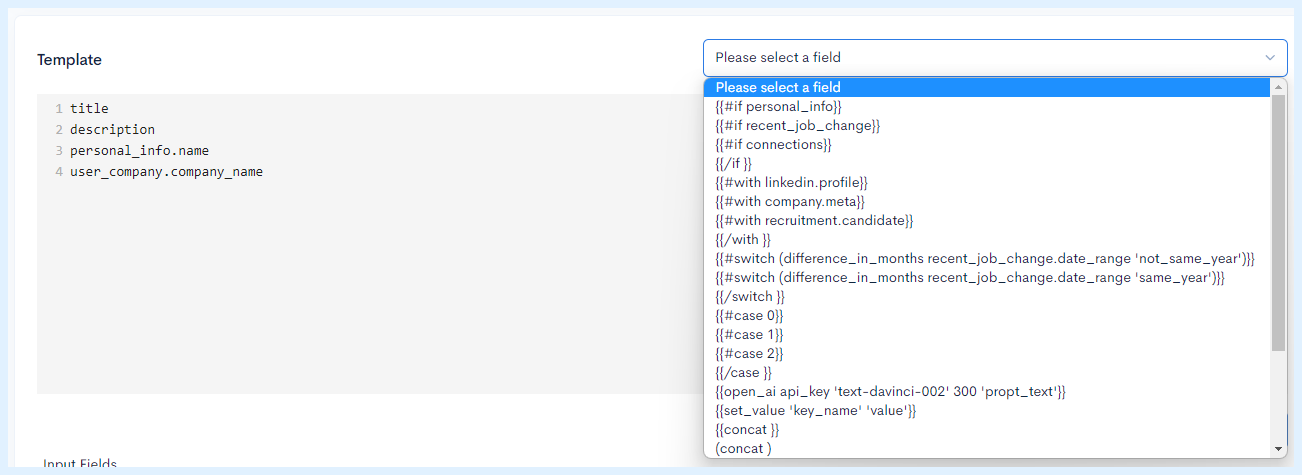OutreachWriter is an AI-powered cold email writer capable of analyzing prospects’ LinkedIn activities, and LinkedIn profiles, scraping data from target websites, and writing hyper-personalized cold emails that help build 1:1 relationships with prospects.
OutreachWriter is a part of 500apps, a collection of All-in-One Suites covering all business functions to help you to grow like the Fortune 500. We offer 50 apps for a flat $14.99/user covering Sales, Marketing, HR & Ops, Developers, Collaboration, and Productivity.

When you log in to the Infinity suite with the registered email id, you will land on the first landing page.
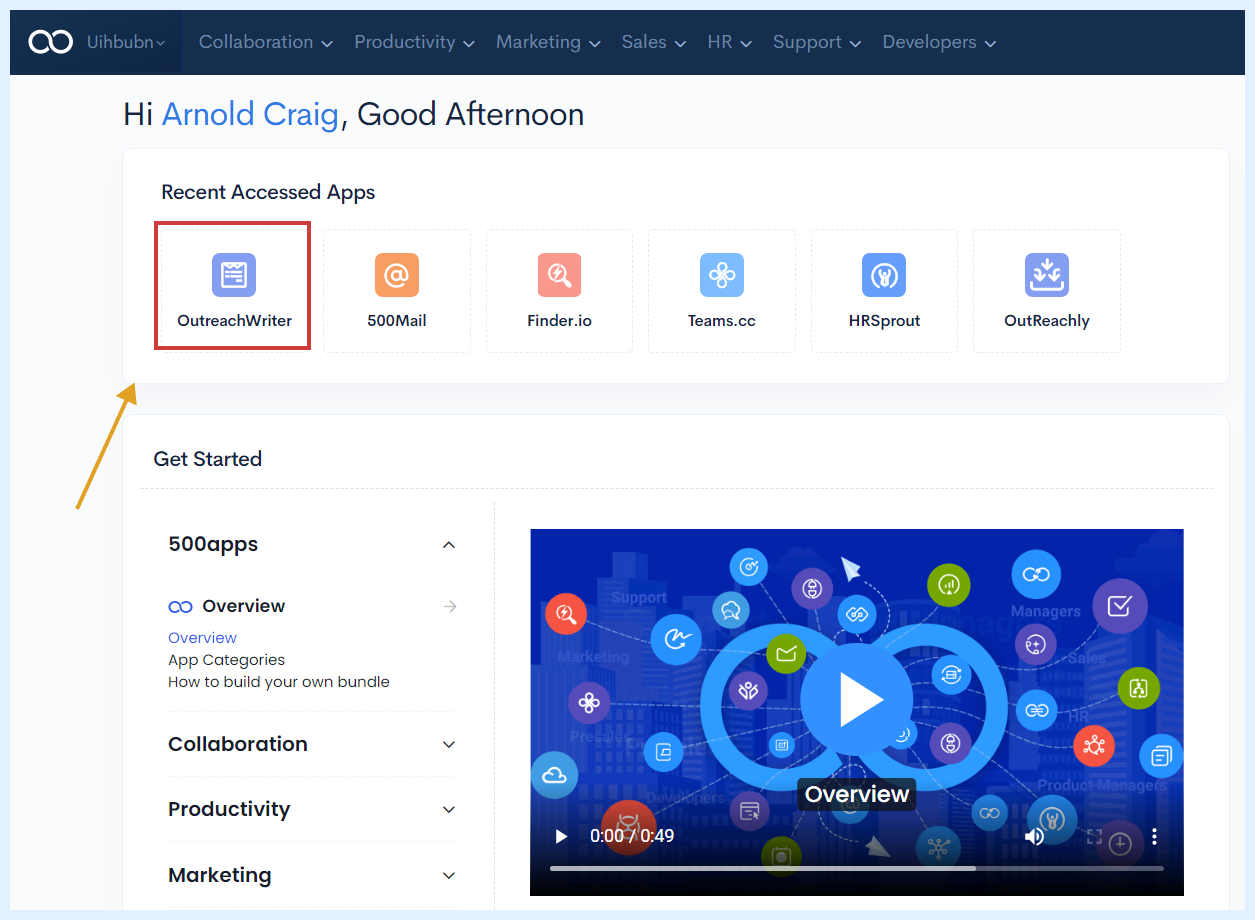
To choose OutreachWriter, you can either click on Sales > OutreachWriter to enter into the OutreachWriter app.
You can also choose OutreachWriter in the “Recent Accessed Apps” section if you have already used the app.
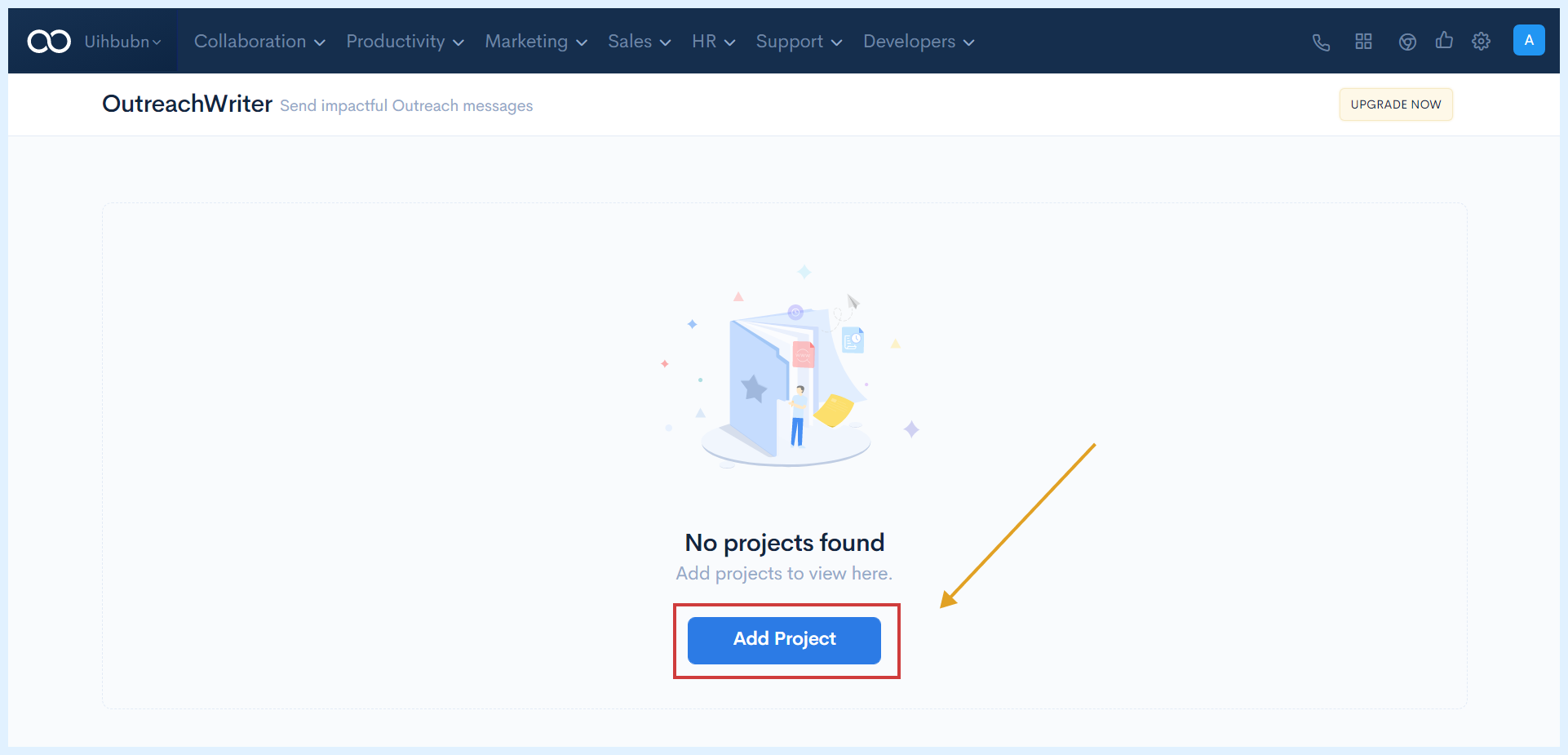
“Members will only be able to use the current project that they have been added to, they can’t access any other project on OutreachWriter.

Before you start using OutreachWriter, you need to integrate OutreachWriter with “Open AI”. Please follow the steps given in the image below to integrate Open AI.
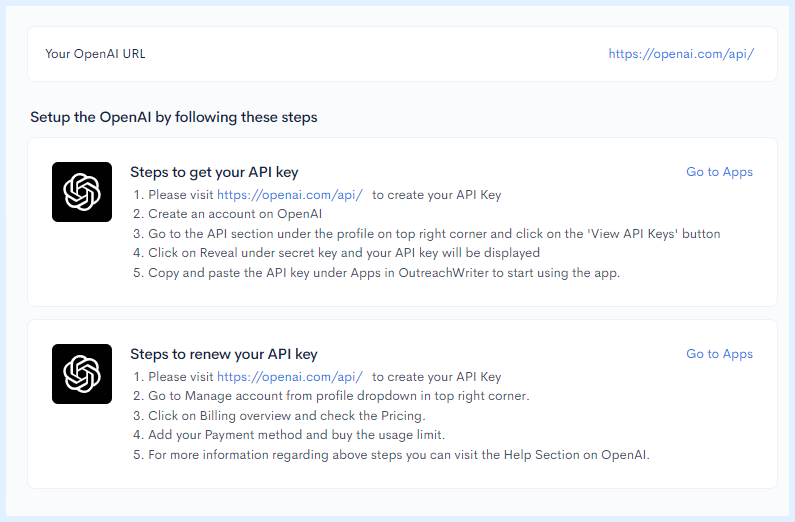
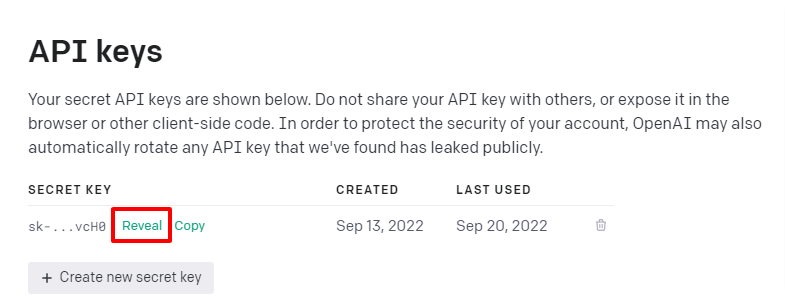
Once you are done adding Open AI to OutreachWriter, you can start using OutreachWriter for Cold emails, LinkedIn messages, and recruitment messages.
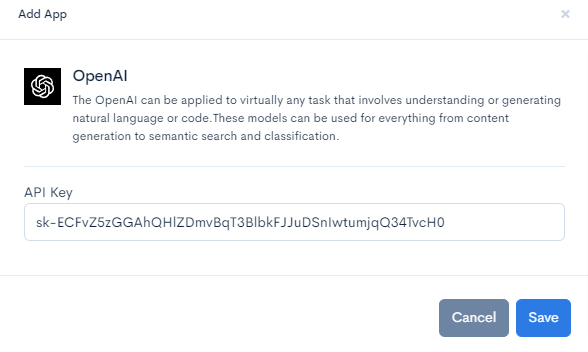
AI-writer helps you to personalize emails and LinkedIn messages based upon the information that is present on prospect's LinkedIn
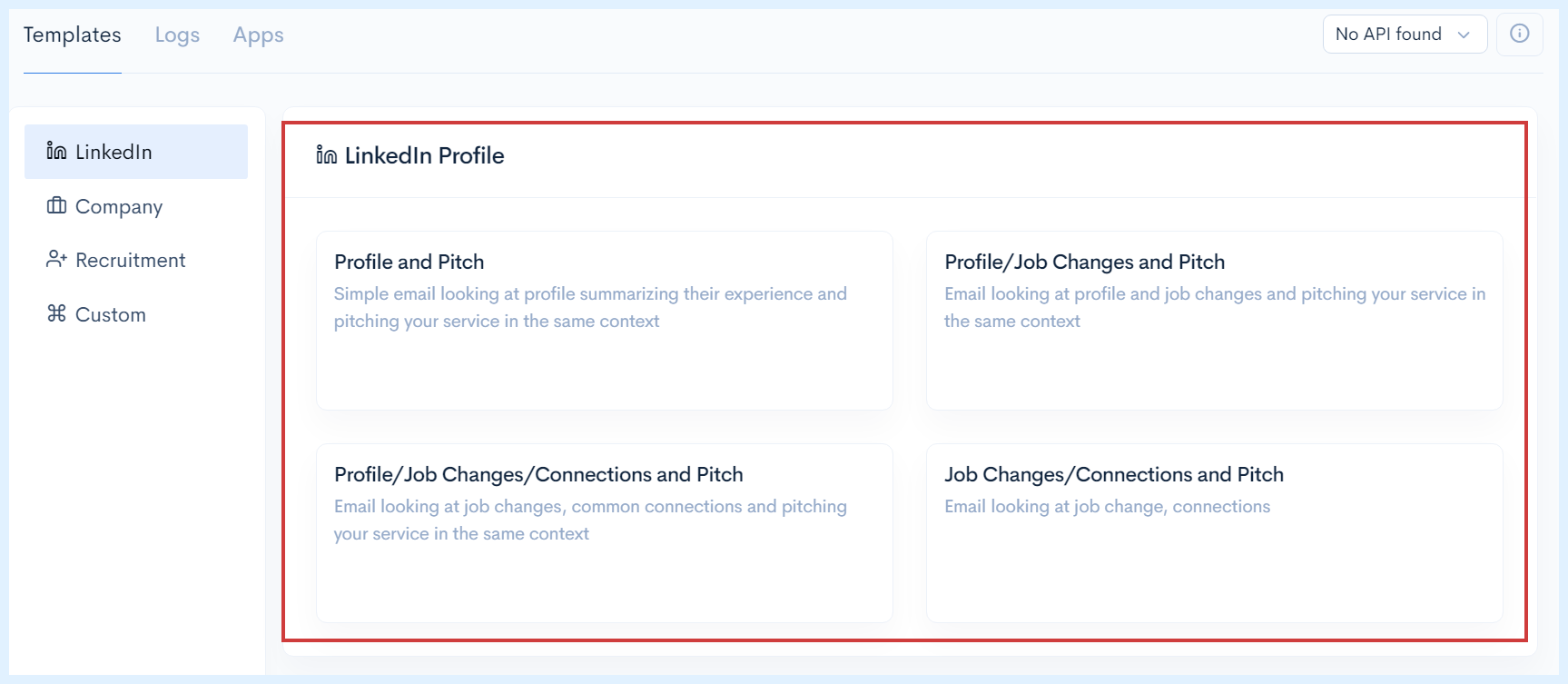
Profile and pitch can be used to personalize the cold email/message using the information present on the prospect’s LinkedIn profile.
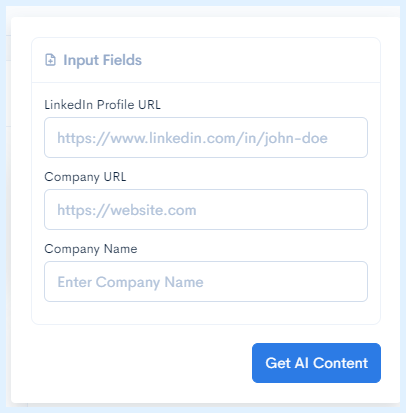
Below is an example of AI-written emails.
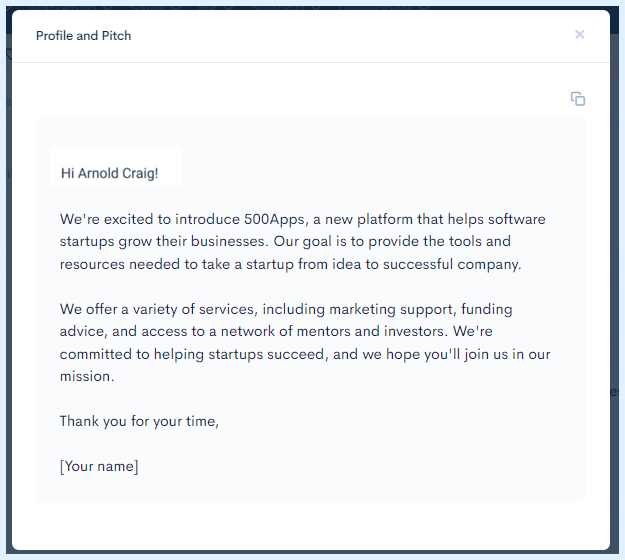
OutReachWriter offers 3 different variations of emails for LinkedIn writer; Profile and Pitch, Profile and connections, and Profile and Job change.
Profile and job change activity will be used to personalize the cold email/message.
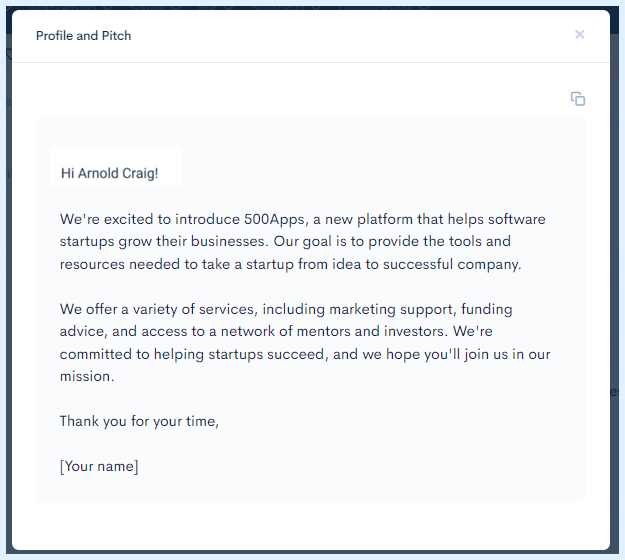
Common connection and job change activity will be used to personalize the cold email/message.

OutreachWriter also allows you to write personalized messages for sending LinkedIn connection requests. You can also write follow-up messages using AI if you are using LinkedIn premium.

Below is an example of a LinkedIn connection request writer.

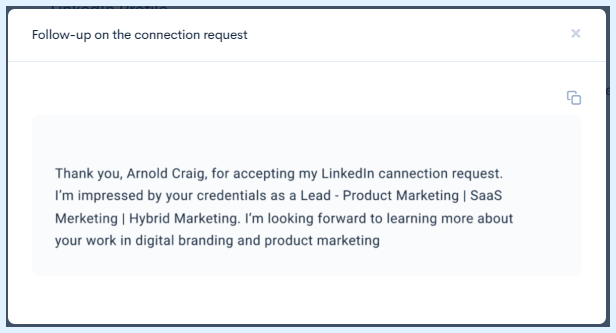
AI bots crawl through company's website and writes personalized emails that includes highlights of your company in the email.
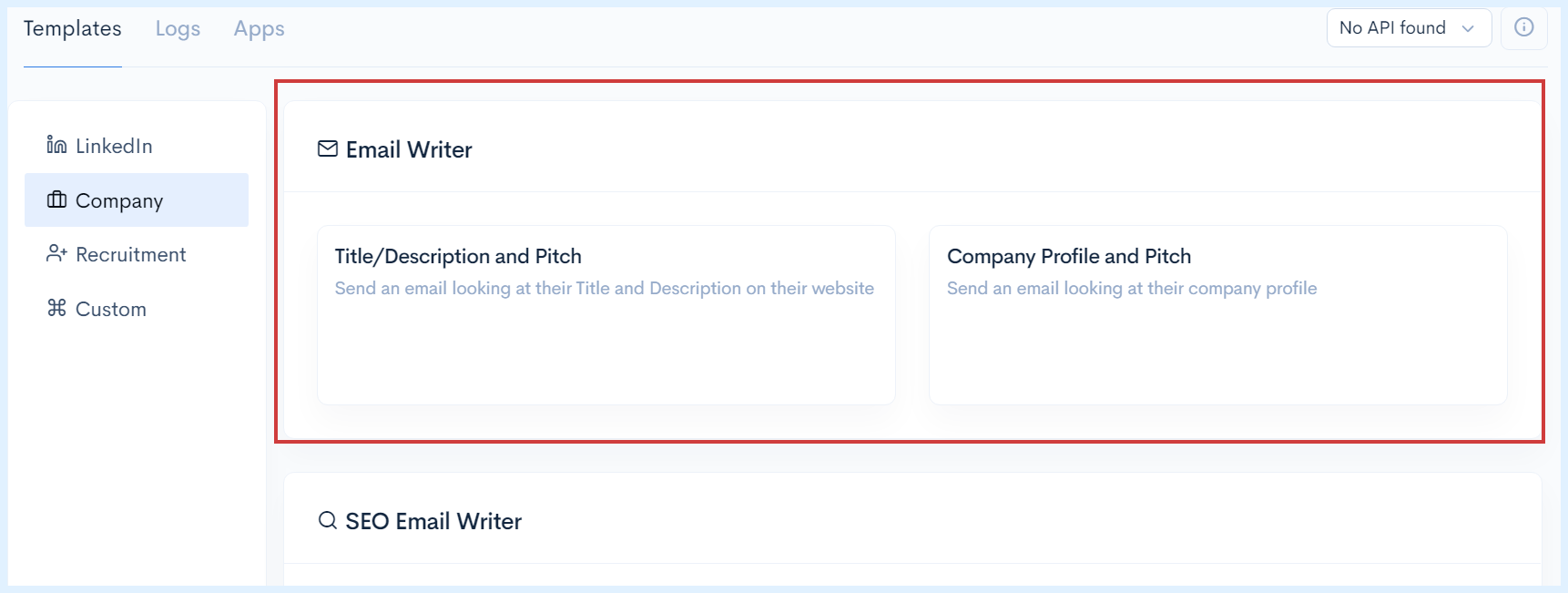
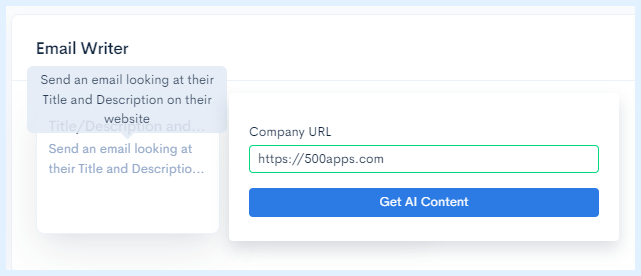
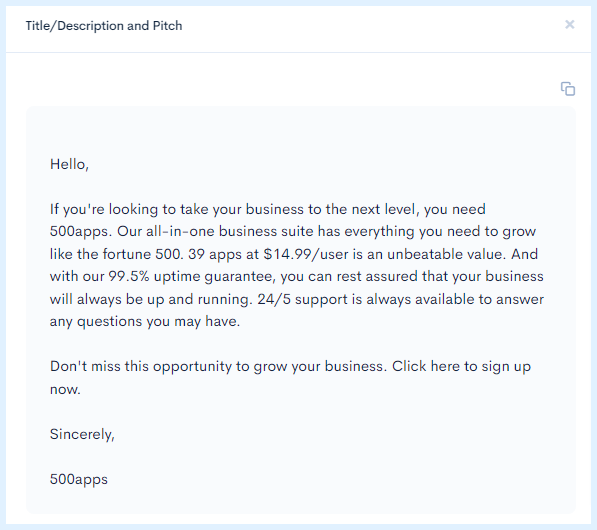
You can follow the same steps for the Company profile pitch. The email will be personalized using the company information provided on the website.
You can write personalized link exchange emails using just the company website URLs. You can also pitch for backlinks using any website’s metadata to personalize your email.


Example of a link exchange email from “Pitch for link exchange”
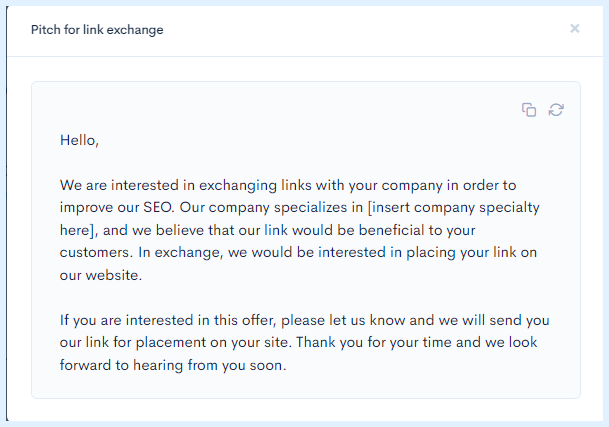
Fastrack the recruitment process by reducing the manual work of writing emails, and let AI write your Rejection emails and offer letters.
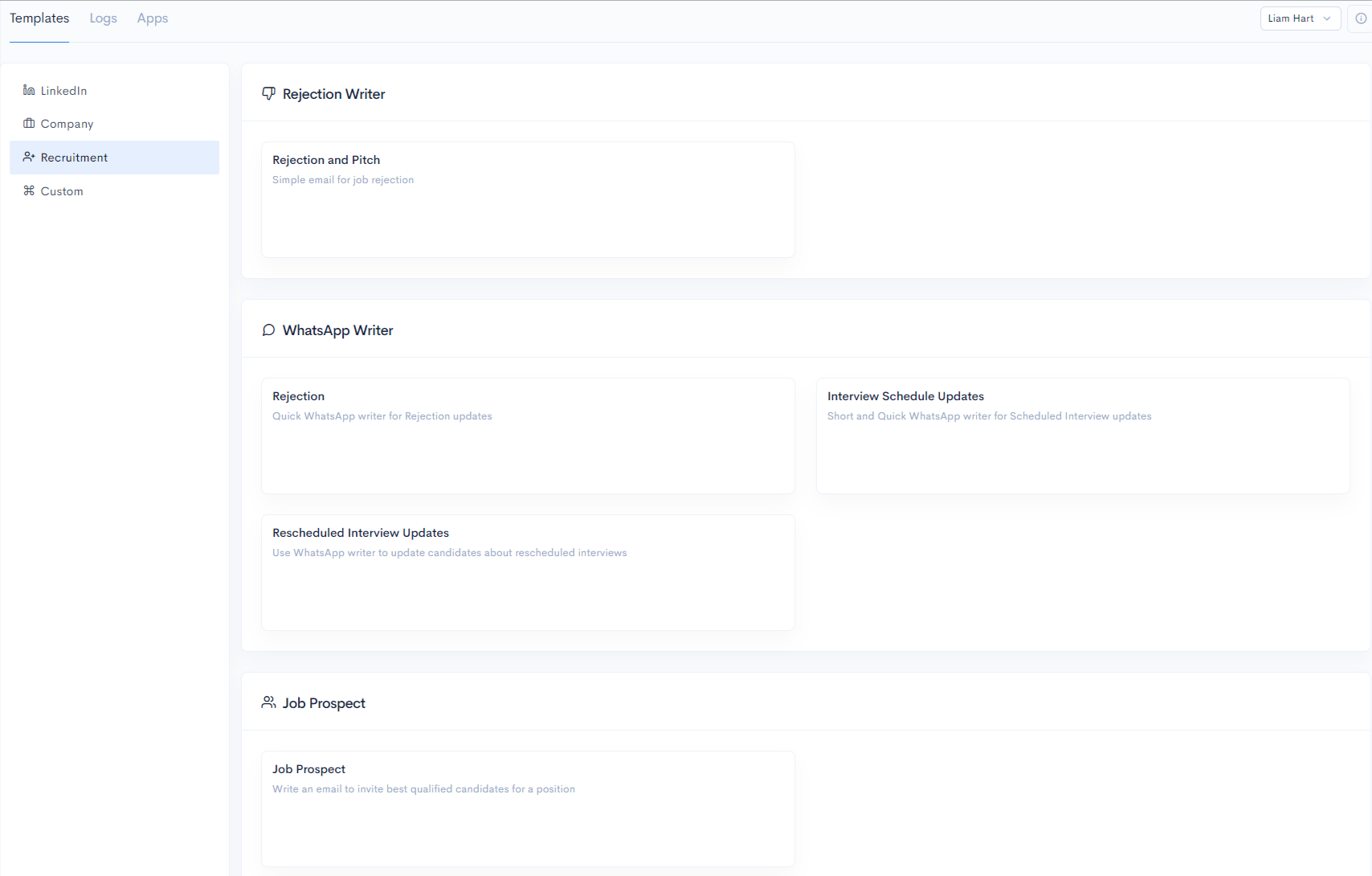
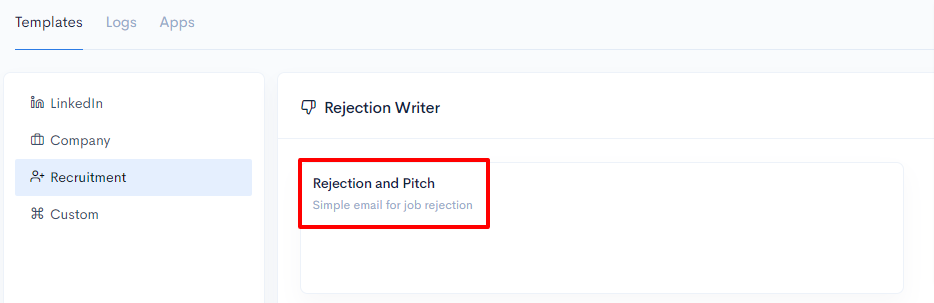
Example for rejection email writer:
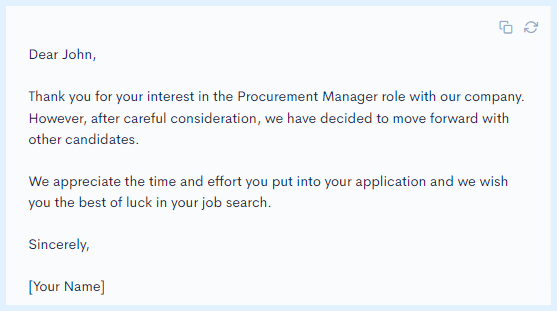
Rejection (to write quick rejection updates), to write short messages for WhatsApp stating rejection of the application.
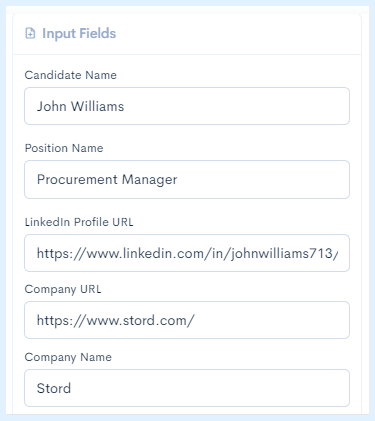
Sample of short rejection messages for WhatsApp:
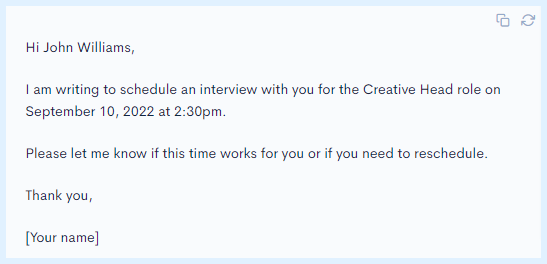
You can write Ai messages inviting suitable candidates to apply.
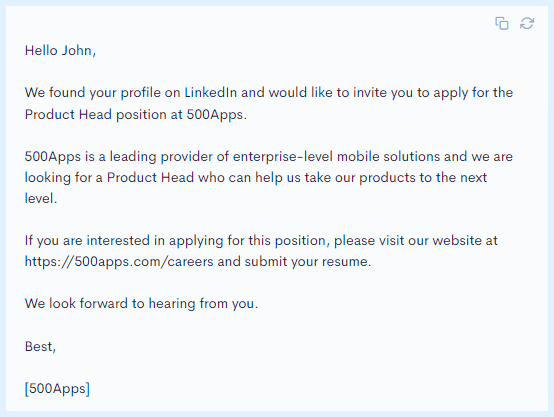
You can use AI to write a call for interview emails.
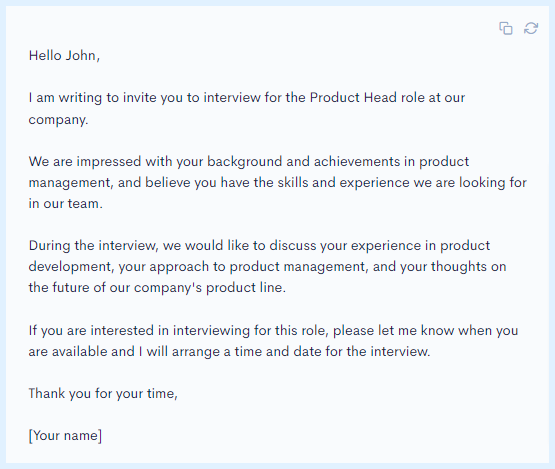
You can use AI to write congratulations emails.
Below is an example of the congratulations writer.
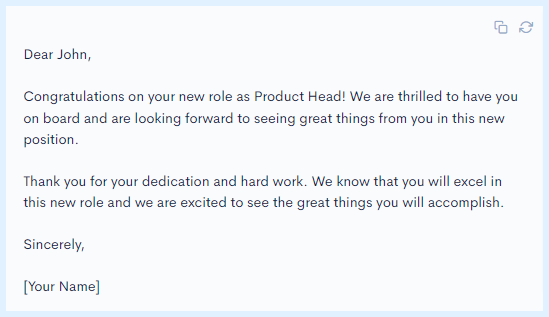
Custom allows you to create your own AI writing BOT. You can create a form that has all the fields that you require, once that form is filled AI will start personalizing emails according to your needs. You can create multiple forms as per your requirement and use them anytime.